September-2024
January-2025
April-2025
May-2025
June-2025
- 5 Ways to Fill Your Slow Days
- No More Order Chaos
- How to Automate Spa Reminders Like a Pro
- Why Digital Event Proposals Win
- Streamline Catering Contracts
- No More Double-Bookings
July-2025
- Top POS Features Every Restaurant Needs
- SPA Service Packages With Pxier
- Automate Event Invoices and Payments
- How Pxier’s CRM Tools Boost Customer Loyalty
- Paperless: Inventory + Recipe Management
- 24/7 The Ultimate Takeout & Delivery
- The ROI of Cloud-Based Software for Small Hospitality
- Features That Make Pxier Table‑Reservation Smart
- Integrated Marketing Tools Matter for Spas & Salons
- Event Lead Management Software
- Sync Your Events with Google Calendar
- Audit Trails in Event Software
- Boost Event Management with Automated Reminders
- How Cloud Storage Improves Event Planning
August-2025

In the dynamic world of event management, there are hundreds of moving parts, and just as many opportunities for things to get missed, changed, or misunderstood. Whether you're running a bustling venue, managing multiple staff accounts, or overseeing high-profile events, one thing is clear: transparency and accountability are everything.
That’s where audit trail event software steps in.
More than just a behind-the-scenes tech feature, audit trails are essential for modern hospitality teams. They give you a complete, real-time record of every change made, by whom, and when, so you're never left wondering how or why something happened.
Let’s dive into why event change tracking is a must-have in 2025 and how to use it to your full advantage.
What Is an Audit Trail in Event Software?
An audit trail is a built-in digital record that tracks all user activity within your event management software. It logs every action, from booking edits and reservation updates to pricing changes and communication history, into an easy-to-access timeline.
Within Pxier’s system, this includes:
- Event history logs
- Staff activity logs
- Timestamped actions
- Client interactions
- Payment edits and invoice changes
Think of it as your platform’s memory, always quietly working in the background to keep you in the loop and in control.
Why Event Change Tracking Matters
Mistakes happen. But without visibility into what’s been changed and by whom, you're left guessing, and possibly repeating them.
Event change tracking helps you:
- Spot and reverse errors (like a room or time being accidentally switched)
- Trace miscommunications between staff and clients
- Quickly understand booking timelines and changes
- Provide proof if a dispute arises
In fast-paced environments, even minor errors, like shifting an event start time by an hour, can cause a ripple effect. Having an audit trail allows you to pinpoint the exact change and take quick action to resolve it.
Staff Activity Logs: See Who Did What and When
A well-functioning team needs trust, but also accountability. That’s why a staff activity log is so valuable.
Within Pxier’s platform, you can view a clear, timestamped log of:
- Who created or modified a reservation
- When pricing or payment status was changed
- Who sent emails or client updates
- Which staff member updated event notes or preferences
This is especially helpful in larger teams or during busy seasons when multiple users are handling overlapping bookings. If something looks off, you can quickly trace it back and fix it, without finger-pointing.
User Access Control = Safer Data, Smarter Roles
Audit trails are powerful, but they’re even more effective when combined with user access control.
In Pxier’s system, you can assign specific permissions to different users:
- Admins can access and edit everything
- Coordinators can manage assigned events
- Front desk staff may only view booking details
- Temporary or part-time users can have limited access
This layered approach protects sensitive data, minimizes unauthorized changes, and ensures everyone sees (and edits) only what they need to. And thanks to the audit trail, every action is still documented, creating full-circle clarity.
Using the Event History Log to Make Smarter Decisions
The event history log isn’t just about what happened, it’s about learning from it.
With Pxier, you can view an event’s full lifecycle:
- When it was first created
- Any changes to date, time, venue, or details
- Who made each edit
- When confirmations or invoices were sent
- Whether clients responded or opened messages
By reviewing this log after an event, you can uncover patterns and make data-informed improvements. Maybe you’ll spot recurring rescheduling requests, slow response times, or common service add-ons that could be upsold better next time.
Final Thoughts: Visibility = Control
Audit trails might sound technical, but they’re one of the most human tools in your event software toolbox. They bring clarity, accountability, and peace of mind to busy event teams, helping you serve clients better and work together more effectively.
In 2025, with so much riding on flawless execution, knowing who did what and when isn’t optional, it’s essential.
Want Full Visibility Over Your Events?
Pxier’s audit trail event software gives you total control through smart event change tracking, clear staff activity logs, secure user access control, and detailed event history logs, so nothing ever gets missed, changed without notice, or lost in translation.
Keep your team aligned. Keep your clients confident. Keep your operations tight.
