September-2024
January-2025
April-2025
May-2025
June-2025
- 5 Ways to Fill Your Slow Days
- No More Order Chaos
- How to Automate Spa Reminders Like a Pro
- Why Digital Event Proposals Win
- Streamline Catering Contracts
- No More Double-Bookings
July-2025
- Top POS Features Every Restaurant Needs
- SPA Service Packages With Pxier
- Automate Event Invoices and Payments
- How Pxier’s CRM Tools Boost Customer Loyalty
- Paperless: Inventory + Recipe Management
- 24/7 The Ultimate Takeout & Delivery
- The ROI of Cloud-Based Software for Small Hospitality
- Features That Make Pxier Table‑Reservation Smart
- Integrated Marketing Tools Matter for Spas & Salons
- Event Lead Management Software
- Sync Your Events with Google Calendar
- Audit Trails in Event Software
- Boost Event Management with Automated Reminders
- How Cloud Storage Improves Event Planning
August-2025

In the event world, timing isn’t just important, it’s everything. Whether you’re managing back-to-back weddings, corporate bookings, or venue tours, every detail hinges on staying organized and on schedule.
But when your calendar lives in one tool, your client data in another, and your notes scribbled on sticky pads… things can slip through the cracks. That’s where Pxier’s seamlessGoogle Calendar event integration steps in to simplify your scheduling and keep your business running like clockwork.
This guide walks you through how Pxier’s smart event scheduling tools work beautifully with Google Calendar to streamline workflows, reduce mistakes, and give your team more time to focus on what really matters, your clients.
Why Google Calendar Is Every Planner’s Secret Weapon
Google Calendar is more than a digital diary, it’s a planner’s best friend. It’s accessible on any device, easy to update, and familiar to most users. Whether you’re running a solo event business or managing a full venue team, it keeps everyone on the same page.
But even Google Calendar has its limits. That’s why Pxier’s integration takes it to the next level, transforming it into a powerful event command center.
With Pxier, you don’t just schedule, you streamline. And with Google Calendar event integration, you bring that same ease and accessibility to your clients, staff, and collaborators.
Calendar Sync for Events: No More Double Bookings
Say goodbye to duplicate entries and scheduling confusion.Pxier’s real-time calendar sync for Google events means any updates made in the Pxier dashboard, like a new booking, a date change, or a cancellation, are instantly reflected in your Google Calendar.
This bi-directional sync eliminates the need to manually update multiple platforms, reduces human error, and ensures you always have the most accurate schedule at your fingertips.
Whether you're confirming a corporate luncheon or adjusting a rehearsal dinner timeline, everything stays organized, up-to-date, and visible, no matter where you are.
“A synced calendar doesn’t just save time, it prevents chaos.”
Publish Events on Google Calendar Instantly
Need to publish events on Google Calendar for your team or even clients to see? With Pxier, it’s effortless.
In just a few clicks, you can choose which events to publish, making them viewable by your staff, collaborators, or clients, without sending dozens of separate emails. This is especially useful when managing:
- Room availability
- Scheduled walkthroughs
- Setup and takedown times
- Staff shifts
- Vendor deliveries
Now, instead of repeating information or hunting down event details, everyone’s working from one shared calendar.
“Share the right events with the right people, without the copy-paste headaches.”
Smarter Google Event Management at Your Fingertips
With Pxier, Google event management becomes smarter, faster, and way more effective.
Each event entry isn’t just a time slot, it’s a complete information hub. Attach client contact details, vendor notes, payment status, setup instructions, and more, all directly within the calendar view. This keeps your operations tight and your team informed, even if they weren’t part of the initial conversation.
Whether it’s an onsite coordinator, a caterer, or a remote manager, everyone stays looped in and aligned.
“One glance at your Google Calendar tells your whole event story.”
Automate Your Calendar, Automate Your Life
Manual scheduling? So last season. With Pxier’s calendar automation, you can:
- Set recurring event templates
- Auto-block availability for prep or clean-up
- Trigger follow-up reminders
- Schedule review requests after each event
- Automate confirmations and client alerts
You’re not just syncing events, you’re creating an intelligent system that works while you sleep. That means fewer no-shows, faster turnaround, and less time spent on repetitive admin.
“You plan the event. Pxier plans your calendar.”
Why Smarter Scheduling Matters Now More Than Ever
Today’s clients expect precision, personalization, and prompt communication. They want to know you’re organized and on top of every detail, and rightly so. Missed updates or booking overlaps can damage trust and cost revenue.
With Pxier’s Google Calendar integration, you don’t just improve your internal workflow, you elevate your entire client experience.
Let’s Recap What You Get with Pxier + Google Calendar:
- Full calendar sync for events with real-time updates
- Smart event scheduling tools built for busy planners
- Seamless Google event management with rich event detail tracking
- Time-saving calendar automation features that do the work for you
Ready to Turn Scheduling into a Superpower?
Stop jumping between tools and start managing your events with total confidence. With Pxier’s Google Calendar event integration, you’ll never miss a beat, because your calendar updates itself.
Sync smarter. Work faster. Impress clients effortlessly. Book a demo & start using Pxier’s calendar integration today and watch your events fall perfectly into place.
